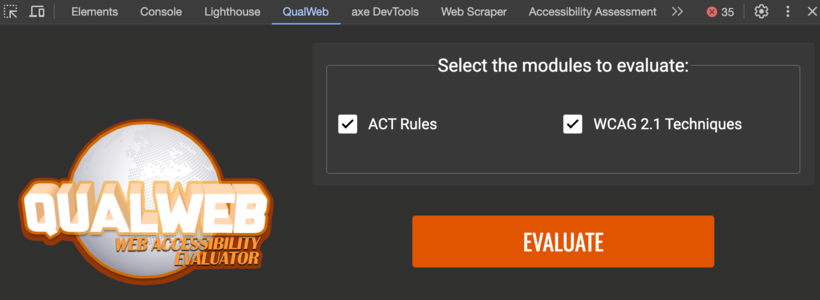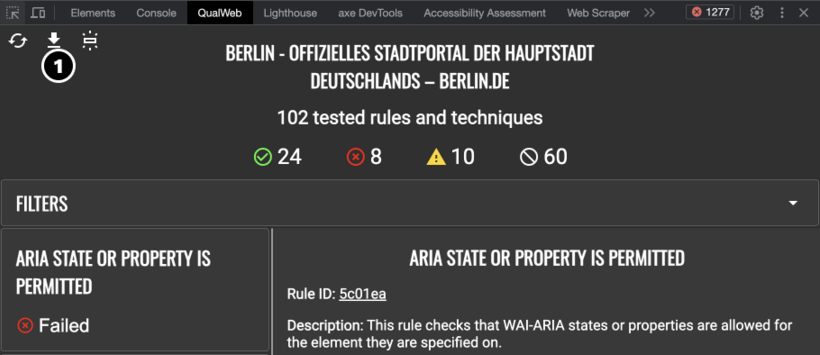Create automatic Tests with Third Party Tools
There are various tools for automated testing in the browser. The results generated with these tools can be imported into CAAT using the import function.
Supported Tools
Currently, CAAT supports imported automated test results from BAAT, axe-core and QualWeb.
Automated Test Results via axe-core und BAAT
axe-core by deque is one of the most commonly used testing libraries for automated accessibility testing. The free library is built into a lot of plugins and software.
Unfortunately the export of results is only possible through the command line version of axe-core or the paid version of axe-devtools.
If the paid version is not available and you are afraid of the command line, we recommend using the BAAT bookmarklet developed by us. This allows individual pages to be tested automatically in the browser. Further information on the use of BAAT can be found on the BAAT website.
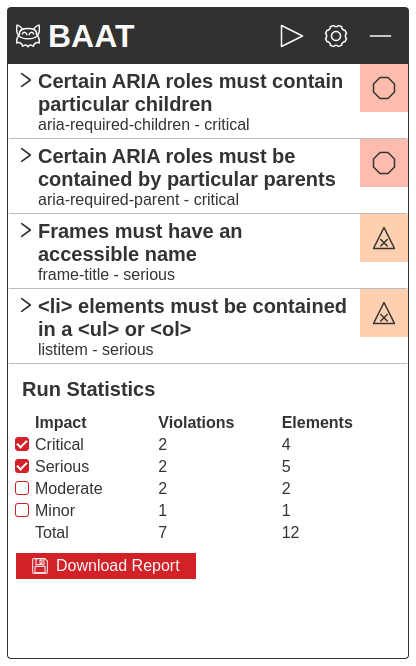
BAAT does not require installation and can be run on any website. After execution, you can download the results under "Download Report".
Automated Test Results from qualweb
The "Chrome qualweb-extension" can be used to automatically test a single page on the web and download the results as a json file.
- Install the Chrome extension qualweb
- Open the page, that you want to test
- Open the developer tools with the "F12" key
- Select the tab "QualWeb"