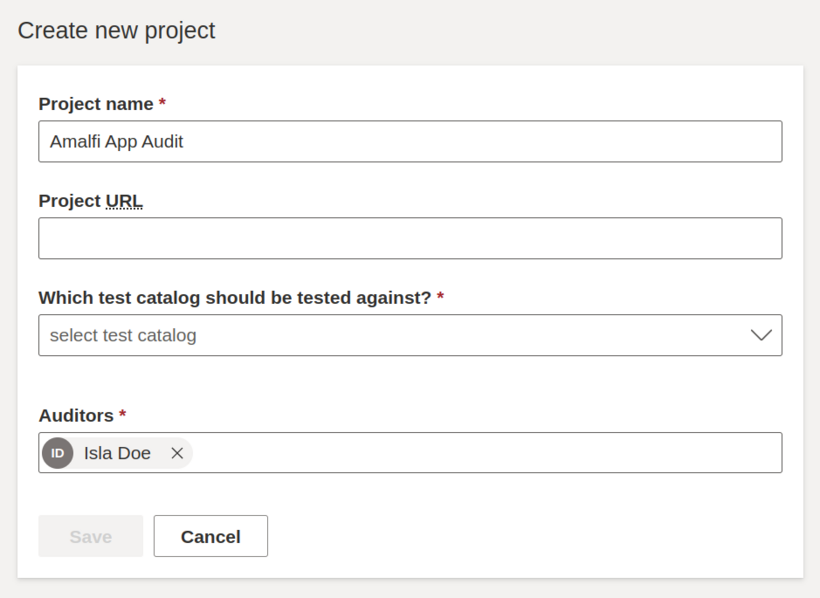Create a new Test
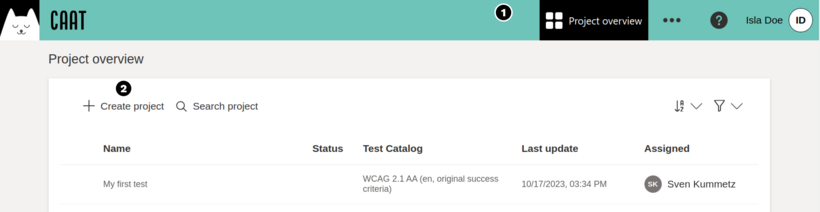
- Switch to the project overview in the header area of the page.
- Press the "Create project" button in the content area.
Options
Project name
Choose a name for the test. The name will also be used on the report by default.
URL (optional)
Enter the URL for web projects.
Which test catalog should be tested against?
Select the test catalog according to which you want to test. CAAT ships with a number of test catalogs. In addition, you can individualize test catalogs or create your own test catalogs.
Auditors
Fill in one or more people as auditors. Start writing the name. Auto-complete will suggest members of your team.
For users with restricted rights, this assignment controls which tests are visible to the users.